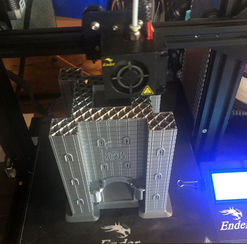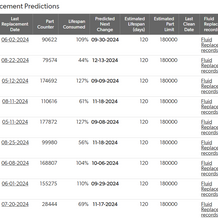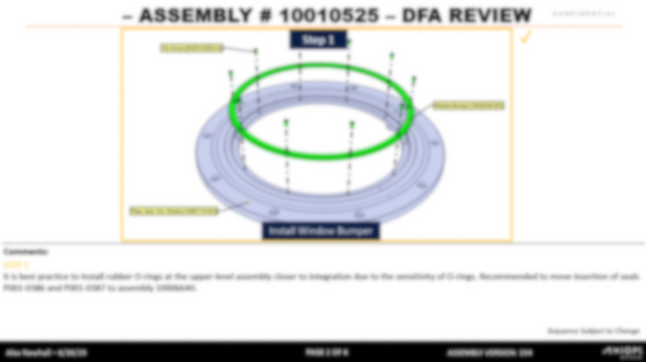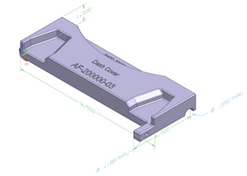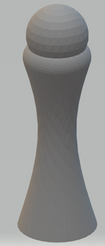Examples of My Work
View and interact with some of my past work!
Table of Contents:
CAD Modeling
Programming
Internship Projects
Current Projects
Scouting and Other Work
Click on objects to explore them!
3D Modeling
These models were made for work, school, or personal projects across different platforms.
Siemens NX
Dassault Systèmes Products
Autodesk AutoCAD
Other Autodesk Products
Computer Programming
See some results of my programming projects below. Visit my GitHub profile to view my code!
Program Outputs
Project Arizona
I am developing a single-player version of Battleship in Python, running entirely in the shell. Built over two months, the project sharpened my programming logic and taught me how to break down complex systems into simple functions. Future plans include adding two-player functionality and a text-based 'hall of fame' leaderboard.
Click mu button to copy the game code, and paste it into the Python compiler below to play!
Axiom Internship Projects
Due to the sensitive nature of projects, picture viewing is limited.
NSK Internship Projects
2024 Internship
2024 PT Contract
Purdue Capstone Project
My Purdue capstone project was to lead a team to automate the outbound process of a slitting machine. This was performed for a local roofing material company. I completed the design aspect of the project, and we put together a proposal and ROI for the project. Our system automatically loaded strips of metal, reducing labor by half.

Sensitive information has been blurred.
Crown Internship Projects
Summer of 2023
Summer of 2022
Projects in Progress
Here are some of the projects that I'm currently working on! These projects are not related to coursework or an internship.
Project Protium
Protium is a ground-up robotics project developed in collaboration with Purdue alumnus Brice Sasser, designed to push our mechanical and manufacturing skills. Built with minimal purchased components, the robot uses two 172 oz-in 12V DC motors in a tank-drive configuration, targeting speeds of up to 30 mph. Nearly all components are custom-made, 3D printed or fabricated, making Protium both a testbed and drivetrain platform for future robotic projects. Final assembly is the next step in its development.
Project Gallia
Gallia is a fully 3D-printed, two-stage model rocket designed without glue, using only mechanical joints for modularity and part interchangeability. Initial designs were built in AutoCAD and are being transitioned to NX. The rocket will support swappable fin, nozzle, and nose cone configurations to test design variations and will carry a computer payload to measure altitude and flight path. The second stage includes a parachute system for soft recovery. Gallia serves as a precursor to more advanced rockets, with the payload bay now refined and ready for printing and testing.
Other Work Examples
Take a look at some smaller projects I've accomplished outside of school and work!
Boy Scout Eagle Project
For my Eagle Scout project, I designed and led the construction of a scaled solar system model along a 0.75-mile hiking trail. The exhibits featured 3D-printed planets in plexiglass cases with educational signage, supported by donations from local businesses. See my video for a tour!
Photoshop Work

3D Printing Examples